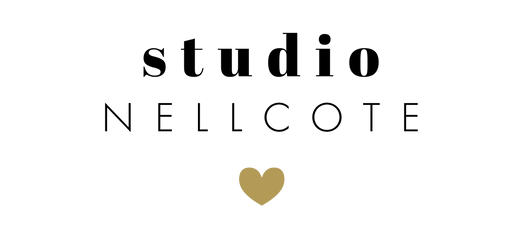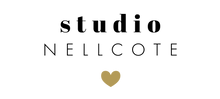Templates to Upload
Invitations, Programs, Menus etc.
- Feel free to edit as you please. Download from the link below. Edit and save on your computer, then upload when ordering.
- If your product includes a QR Code, just include the link/URL and we will create the QR Code for you.
- Or just email it to studionellcote@gmail.com after purchase if you prefer, with your Name and Order Number as your subject line.
Ceremony Program - 4 x 9 Double Sided
Guest Name Menus
- Feel free to edit as you please. Download from the link below. Edit and save on your computer, then upload when ordering.
- Or just email it to studionellcote@gmail.com after purchase if you prefer with your Name and Order Number as your subject line.
Place Cards
Excel Template for Place Card name, table numbers and food choices
- Simply download and overwrite with your information.
- If you do not want certain elements included such as the table number, just leave that column blank.
- For food choice icons, note something obvious such as Beef, Vegetarian etc for your choice.
- If you have an unusual item requiring a different icon, just email. We create an icon that would be suitable.
- Gluten-free and lactose-free icons are also available. Just note in appropriate column
Guest Addressing
Excel Template for Recipient Names and Addresses
- Simply download and overwrite with your own names and addresses. If you already have an excel spreadsheet, feel free to use that IF you have the names, streets and other information in separate columns as per our template.
- If you use "Numbers" on an Apple device, please export to Excel before uploading or emailing
- Be sure to include your Return Names and Address
- Either upload it onto the product page when you order, or email it to studionellcote@gmail.com with your Name and Order Number as your subject line after purchase.
Seating Charts
Excel Template for Recipient Names and Allocations
- Simply download and overwrite with your own names and table numbers. If you already have an excel spreadsheet, feel free to use that IF names and table numbers are in separate columns
- If you use "Numbers" on an Apple device, please export to Excel before uploading or emailing
- Either upload it onto the product page when you order, or email it to studionellcote@gmail.com with your Name and Order Number as your subject line after purchase.